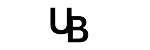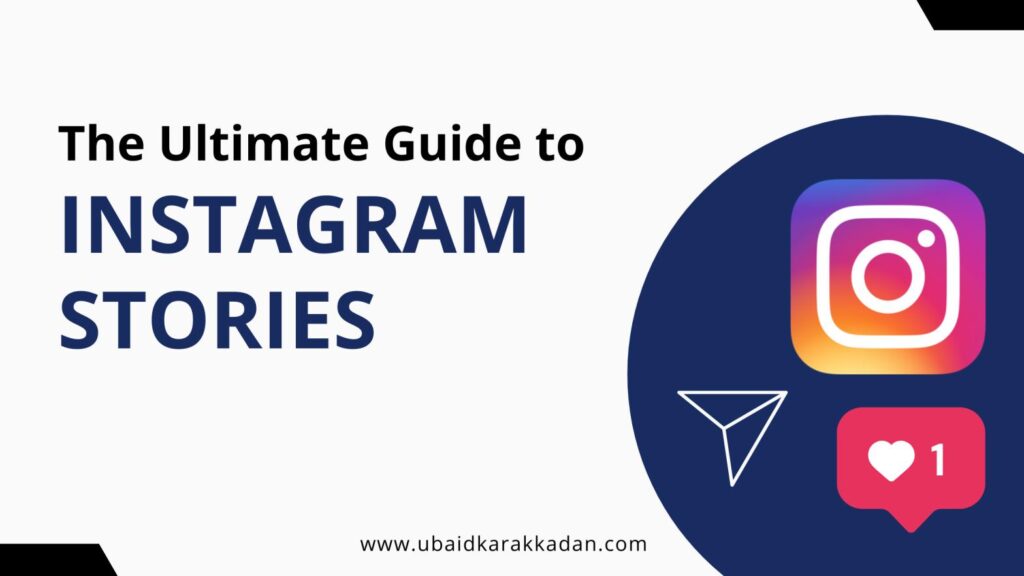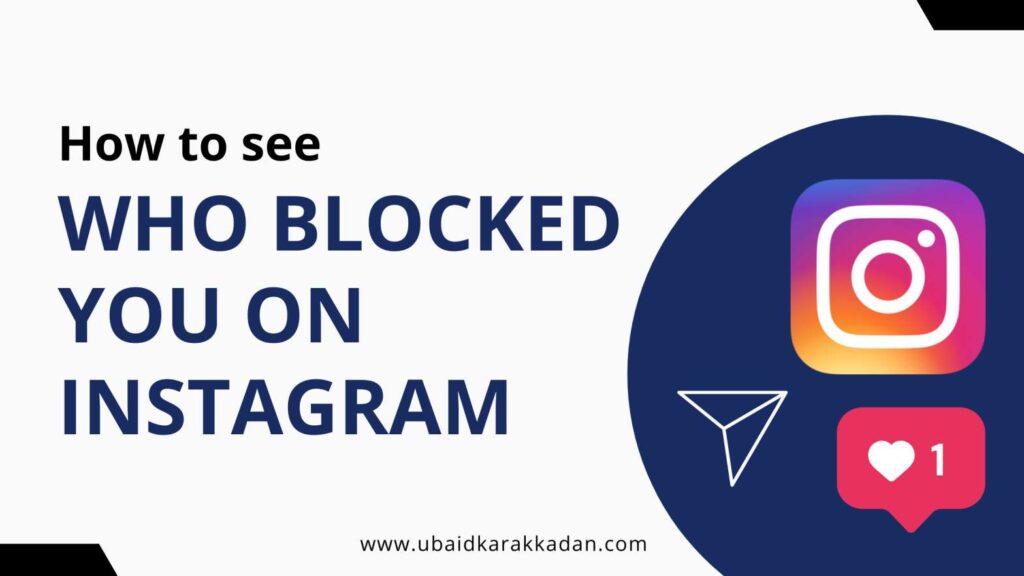
Instagram is a popular social media platform where connections and interactions are central. But what if you suspect that someone has blocked you on Instagram? You might notice a sudden disappearance of their profile from your followers’ list or their posts not showing up in your feed. If you’re eager to find out if you’ve been blocked, worry not! In this article, we’ll walk you through the methods to see who blocked you on Instagram, ensuring you stay informed about your connections.
Table of Contents
How to See Who Blocked You on Instagram
Method 1: Check the User’s Profile
The most straightforward way to determine if someone has blocked you on Instagram is to visit their profile directly. Follow these simple steps:
- Open the Instagram app on your mobile device.
- In the search bar, type the username of the suspected user and search for their profile.
- If the user’s profile appears in the search results, click on it to view their profile.
- If the user has blocked you, their profile will show a message such as “User not found” or “This account is private.”
- If you’re unable to view their posts or access their profile, it’s a strong indicator that you’ve been blocked.
Method 2: Use a Third-Party App
Several third-party apps claim to offer insights into who has blocked you on Instagram. While these apps might seem tempting, they come with risks, including potential privacy violations and account security issues. It’s crucial to exercise caution when using such apps, as they can compromise your data and violate Instagram’s terms of service.
Method 3: Look for Mutual Connections
If you suspect that someone has blocked you, check if you have any mutual connections with that user. Ask a trusted friend or a different Instagram account to search for the user’s profile. If your friend can view the profile while you can’t, it suggests that you might have been blocked.
Also read : 30 creative Instagram story ideas
Method 4: Search for Past Conversations
If you’ve had previous conversations with the suspected user through direct messages, try searching for those messages. If you can’t find any chat history, it could indicate that the user has blocked you.
Method 5: Check Comments and Likes
Review the comments and likes on your posts to see if the user’s interactions are still visible. If their comments or likes are no longer visible on your posts, it could imply that they have blocked you.
Method 6: Temporary Restrictions
Keep in mind that there might be instances where you face temporary restrictions on Instagram, such as server issues or network glitches. If you suspect you’ve been blocked, wait for some time and try again later before drawing conclusions.
Method 7: Cross-Verify with a New Account
Consider creating a new Instagram account and searching for the suspected user’s profile. If you can view their profile from the new account, it’s likely that you’ve been blocked on your original account.
Method 8: Respect Privacy Boundaries
Remember that blocking is a personal decision, and respecting others’ privacy choices is essential. If someone has chosen to block you, it’s best to accept their decision and avoid any unwanted confrontations.
Also read : Ultimate Guide to Instagram Stories
Frequently Asked Questions (FAQs)
- Can I still mention a user who has blocked me?
- Yes, you can mention the user’s username in your captions or comments, but they won’t receive any notifications.
- Can I unblock a user after blocking them?
- Yes, you can unblock a user at any time by going to their profile, tapping the three dots, and selecting “Unblock.”
- Will blocking someone delete our previous conversations?
- No, blocking someone won’t delete any past conversations or interactions.
- Can I still view the user’s public profile if they’ve blocked me?
- No, if a user has blocked you, you won’t be able to see their public profile.
- Is it possible to see who blocked me without using third-party apps?
- Instagram does not offer a direct feature to see who has blocked you. The methods mentioned in this article are the most common ways to identify potential blocks.
- Can someone unblock me and block me again?
- Yes, users can unblock and re-block you at any time.
Conclusion
Being blocked on Instagram can be disheartening, but knowing how to see who blocked you can provide clarity and closure. Utilize the methods shared in this article to uncover the truth about your connections. Remember to respect others’ privacy choices and focus on building positive relationships on social media. Happy Instagramming!
Can I still mention a user who has blocked me?
Yes, you can mention the user’s username in your captions or comments, but they won’t receive any notifications.
Can I unblock a user after blocking them?
Yes, you can unblock a user at any time by going to their profile, tapping the three dots, and selecting “Unblock.”
Will blocking someone delete our previous conversations?
No, blocking someone won’t delete any past conversations or interactions.
Can I still view the user’s public profile if they’ve blocked me?
No, if a user has blocked you, you won’t be able to see their public profile.
Is it possible to see who blocked me without using third-party apps?
Instagram does not offer a direct feature to see who has blocked you. The methods mentioned in this article are the most common ways to identify potential blocks.
Can someone unblock me and block me again?
Yes, users can unblock and re-block you at any time.