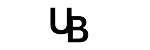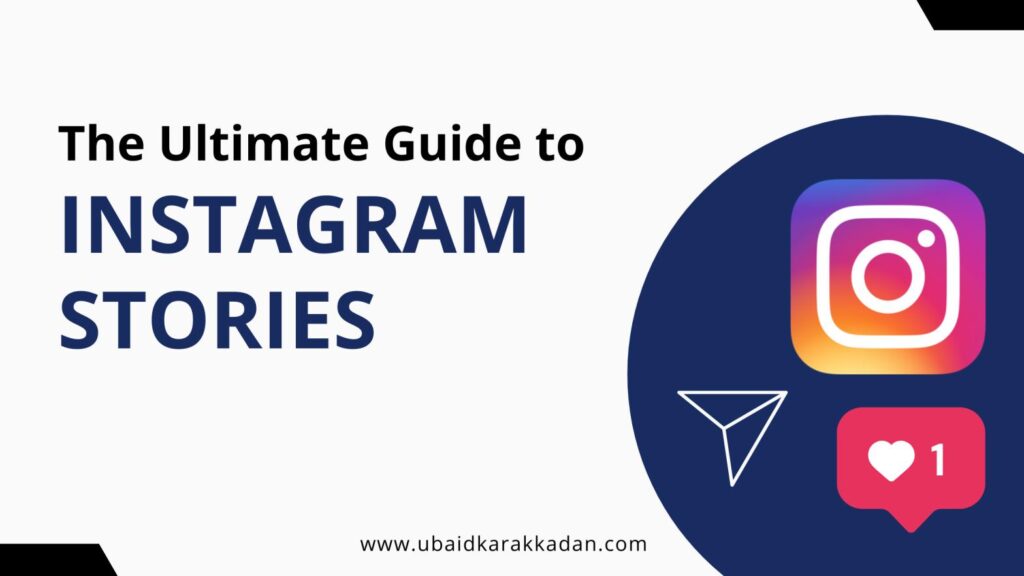Video editing has become an essential service for businesses, content creators, and even individuals in today’s fast-paced, visually-driven world. The demand for short, concise videos has skyrocketed, especially for platforms like Instagram, YouTube Shorts, and TikTok. A well-edited 30-second video can captivate audiences, convey messages effectively, and drive engagement. However, the cost of producing these short videos can vary significantly depending on the complexity and the service provider.
In this article, I’ll dive deep into 30-second video editing charges in India, explore the factors that influence the cost, and provide insights to help you find the best service within your budget.
Factors Influencing 30-Second Video Editing Costs in India
The cost of video editing depends on several variables. While the duration of the video (30 seconds) may seem short, the complexity involved in editing can drive up the charges. Here are some of the key factors affecting the cost:
1. Type of Video Content
Different types of video content require different editing approaches. For instance, editing a promotional video, a music video, or a tutorial may involve more intricate techniques compared to simple social media clips. Promotional videos might require high-end animations, graphics, and multiple camera angles, while a social media clip may just need basic cuts and transitions.
- Promotional Videos: ₹5,000 to ₹20,000 per 30-second video.
- Social Media Clips: ₹500 to ₹2,000 per 30-second video.
2. Experience and Skill Level of the Editor
An editor’s experience and skill set play a pivotal role in determining the charges. Freelancers or fresh graduates in video editing might charge less, while experienced professionals with a strong portfolio often command higher fees. The difference in cost is often reflected in the quality of the final product.
- Beginner Editors: ₹250 to ₹1,500.
- Intermediate Editors: ₹1,500 to ₹5,000.
- Expert Editors: ₹5,000 to ₹15,000 or more.
3. Software and Tools Used
The software used for video editing also influences the cost. High-end software like Adobe Premiere Pro, Final Cut Pro, and DaVinci Resolve allows for more advanced editing capabilities, but editors using such tools may charge more due to the cost of software and the expertise required.
- Basic Software (e.g., iMovie, Filmora): ₹500 to ₹1,500.
- Professional Software (e.g., Adobe Premiere Pro): ₹3,000 to ₹10,000.
4. Additional Elements: Animations, Graphics, and Sound Design
Incorporating additional elements such as animations, graphics, or sound design can significantly enhance a video but will also increase the editing charges. If your 30-second video needs custom-made motion graphics, animated text, or background music, expect to pay extra.
- Basic Video (No Animations/Graphics): ₹250 to ₹2,000.
- Video with Animations/Graphics: ₹3,000 to ₹10,000.
- Custom Sound Design/Effects: ₹2,000 to ₹7,000.
5. Turnaround Time
The urgency of the project also impacts the cost. If you need the video edited within a tight deadline, editors may charge a premium for fast delivery.
- Standard Delivery (3-7 days): No additional charges.
- Express Delivery (1-2 days): Additional ₹1,000 to ₹5,000.
Average Cost of 30-Second Video Editing in India
Based on the above factors, here’s a summary of the average charges for editing a 30-second video in India:
| Service Type | Cost Range (₹) |
|---|---|
| Basic Video Editing | ₹250 – ₹2,000 |
| Advanced Editing with Graphics/Effects | ₹3,000 – ₹10,000 |
| Expert Editing with Custom Animations | ₹10,000 – ₹20,000+ |
How to Choose the Right Video Editor for Your 30-Second Video
When selecting a video editor in India, it’s important to consider not just the price but also the quality of work, experience, and communication. Here are a few tips to ensure you get the best value for your money:
1. Review the Portfolio
Always check the editor’s portfolio to see their previous work. This will give you an idea of their style, expertise, and the types of videos they excel at. Look for videos similar to what you need.
2. Discuss Your Vision Clearly
Be clear about your expectations from the start. Providing the editor with a detailed brief, including the style, tone, and elements you want in the video, will help them deliver the best results.
3. Set a Realistic Budget
While it’s important to stay within your budget, remember that you often get what you pay for. Cheaper rates may come with limitations in quality or service, so weigh your options carefully.
4. Check Reviews and Testimonials
If possible, look for reviews or testimonials from previous clients. Positive feedback and high ratings can give you peace of mind that the editor can deliver what you need.
5. Trial Project
If you’re unsure about the editor’s capabilities, consider offering a trial project. A smaller, test project will help you gauge their quality before committing to a larger contract.
How to Reduce Video Editing Costs
If you’re on a tight budget, there are ways to lower the cost of video editing:
- DIY Editing: Use free or low-cost software like iMovie or Filmora to edit basic videos yourself.
- Use Templates: Platforms like Canva or Envato Elements offer pre-made templates that can speed up the process, reducing the editor’s workload and your costs.
- Longer Turnaround Time: If you’re not in a hurry, opt for standard delivery to avoid rush charges.
- Fewer Revisions: Clear communication and setting expectations early can reduce the need for multiple rounds of revisions, saving time and money.
Conclusion
The cost of editing a 30-second video in India can vary based on factors such as the type of content, editor’s experience, and the complexity of the project. While basic editing may start as low as ₹250, more advanced projects with custom animations and sound design can reach ₹20,000 or more. To get the best value, always review the editor’s portfolio, communicate clearly, and set a realistic budget.