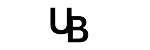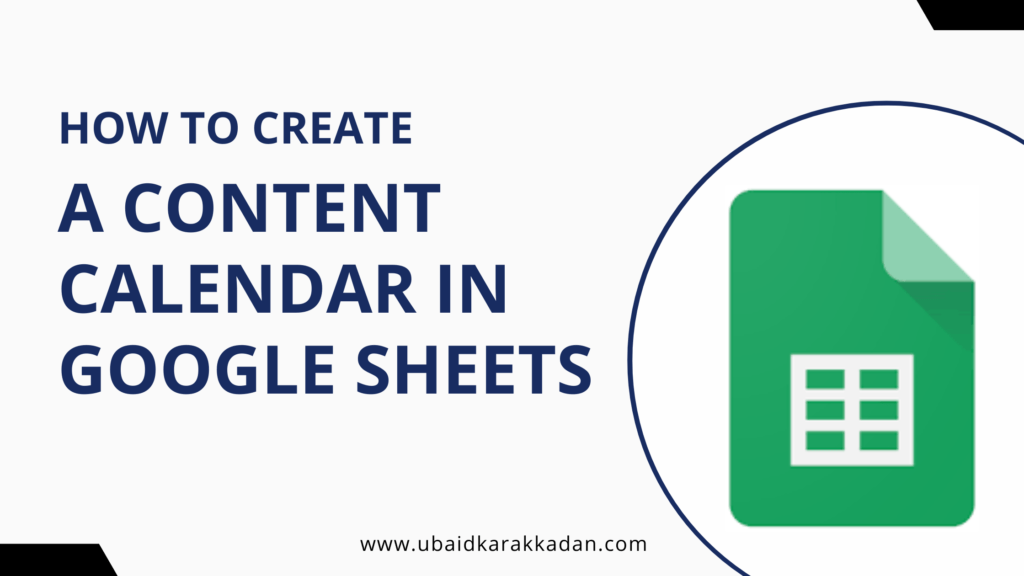Steps to Improve Small Business Website
In today’s digital age, having a strong online presence is essential for small businesses of all sizes. A well-optimized website can help businesses reach new customers, generate leads, and boost sales. Benefits of having a strong online presence for small businesses: The Role of a Well-Optimized Website in Business Growth A well-optimized website is essential for any business that wants to grow. A well-optimized website can help businesses attract more visitors, generate more leads, and boost sales. Ways that a well-optimized website can help businesses grow: 9 Steps to Improve Small Business Websites I Conduct a Website Audit A website audit is a process of evaluating your website to identify areas for improvement. This can be done by assessing the current state of your website, identifying areas for improvement in design, functionality, and content, and using tools and resources to conduct a thorough audit. Assessing the Current State of Your Website The first step in conducting a website audit is to assess the current state of your website. This includes evaluating the following factors: Identifying Areas for Improvement Once you have assessed the current state of your website, you can identify areas for improvement. This can be done by asking yourself the following questions: Tools and Resources for Conducting a Thorough Website Audit There are a number of tools and resources that can be used to conduct a thorough website audit. These include: By using these tools and resources, you can conduct a thorough website audit and identify areas for improvement. This will help you improve the performance of your website and attract more visitors, generate more leads, and boost sales. II. Define Your Target Audience A. The significance of knowing your ideal customers Knowing your ideal customers is essential for any business. It helps you to understand their needs, wants, and pain points. This information can then be used to create content and design that is tailored to their needs. Why it is important to know your target audience: B. Creating buyer personas to understand your audience better A buyer persona is a fictional representation of your ideal customer. It is based on real data about your target audience, such as their demographics, psychographics, and buying behaviour. Creating buyer personas can help you to understand your target audience better in a number of ways: There are a number of ways to create buyer personas. One way is to conduct surveys and interviews with your target audience. Another way is to analyze data from your website, social media, and CRM system. C. Tailoring your website content and design to meet their needs Once you have created buyer personas, you can use this information to tailor your website content and design to meet their needs. This includes things like the language you use, the images you use, and the structure of your website. For example, if your target audience is busy professionals, you might want to use short, concise sentences and avoid jargon. You might also want to use images that are relevant to their interests. By tailoring your website content and design to meet the needs of your target audience, you can create a website that is more likely to attract them, engage them, and convert them into customers. III. Optimize for Mobile Devices A. The rise of mobile browsing and its impact on web design The use of mobile devices to access the internet has been growing rapidly in recent years. In fact, more than half of all web traffic now comes from mobile devices. This has had a major impact on web design, as businesses need to ensure that their websites are optimized for mobile devices. There are a number of reasons why it is important to optimize your website for mobile devices: B. Tips for optimizing your website for mobile devices There are several tips for optimizing your website for mobile devices: By following these tips and ensuring that your website is optimized for mobile devices, you can provide a better user experience for mobile users and improve your website’s search engine rankings. IV. Improve Website Speed A. The importance of website speed Website speed is a critical factor that can significantly impact the user experience and the success of your website. Here are some reasons why website speed is important: B. Tips for improving website speed Here are some tips to help you improve your website’s speed: V. Create High-Quality Content A. The role of content in website success High-quality content is a cornerstone of a successful website. It not only attracts and engages visitors but also establishes your expertise, builds trust, and encourages users to take desired actions, such as making a purchase or contacting your business. Here’s why high-quality content is crucial for your website: B. Tips for creating high-quality content To create high-quality content for your website, consider the following tips: By consistently creating high-quality content that resonates with your target audience, you can enhance your website’s value and drive user engagement. VI. Implement Effective SEO Strategies A. The importance of SEO for website visibility Search Engine Optimization (SEO) is a crucial element of website success, as it improves your website’s visibility in search engine results pages (SERPs). When your website ranks higher in search results, it is more likely to attract organic traffic, which can lead to increased brand exposure and potential customers. Here’s why SEO is essential for your website: B. Tips for effective SEO strategies To improve your website’s SEO and increase its visibility, consider the following strategies: Remember that SEO is an ongoing process, and it may take time to see significant results. By implementing effective SEO strategies and staying up-to-date with best practices, you can improve your website’s visibility and attract more organic traffic. VII. Monitor and Analyse Website Performance A. The importance of monitoring and analysing website performance Regularly monitoring and analysing your website’s performance is essential for its ongoing success. It allows you to track key metrics, identify areas for improvement, and make data-driven decisions